我们在使用电脑的时候总是会遇到各种问题,就比如开机的时候,电脑提示“please power down and connect the pcie power cable(s) for this graphics card”的问题,出现这个问题的最常见的原因是电源供电线没有连接到显卡上导致的,一起看看解决办法吧。
具体步骤:
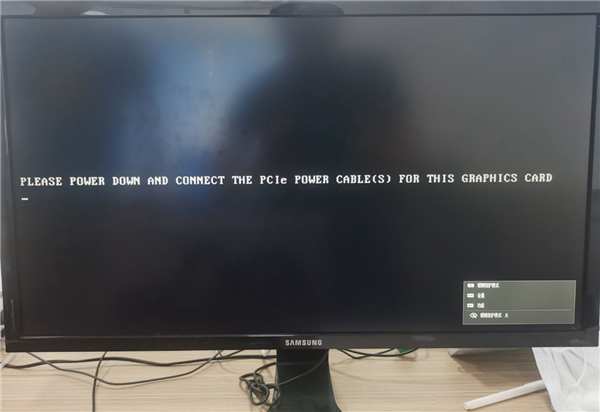
“please power down and connect the pcie power cable(s)for this graphice card”意思是:请关闭电源并连接此显卡的PCIe电源线

原因是因为我们显卡没有插上电源。
这时我们只需要先将主机电源断掉,然后找到显卡的电源接口,并将电源线插上就可以了。
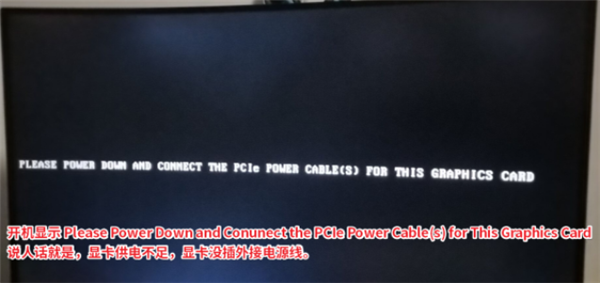
插好电源以后,重新给主机接上电源,开机,就一切都好了,完美解决“please power down and connect the pcie power cable(s) for this graphics card”的问题,是不是特别简单,现在知道会一门外语的重要性了吧,同学们快去学习吧!